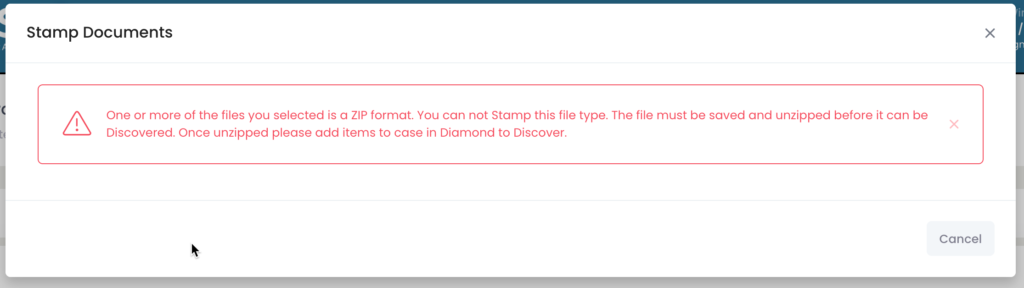Section pages: Case View Page – New Material – Pending Release – Released Discovery – Physically Discovered – Non Discoverable
About this page:
This section talks about how to handle zip files in New Material.
Zip Files
Some zip files may appear in New Material. You can not Discover these file types.
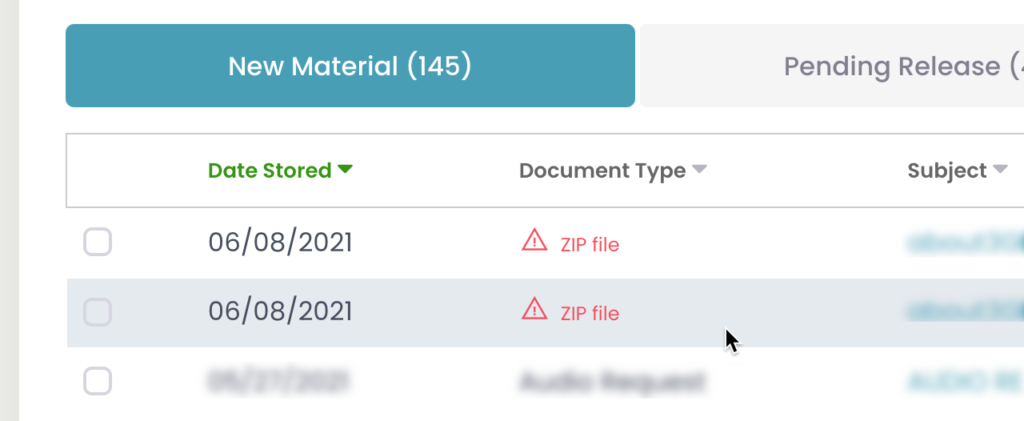
You will see a red triangle and text letting you know the file type is zip formate.
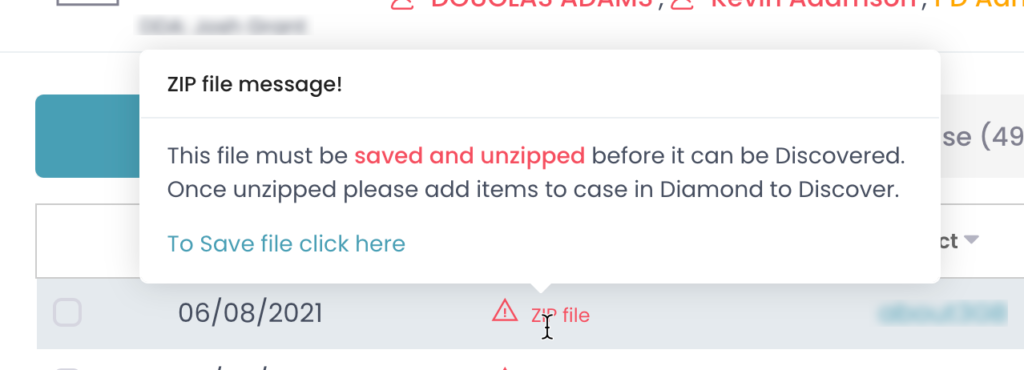
Hovering over the text gives you additional data and a link to Save the file so you can extract the data within
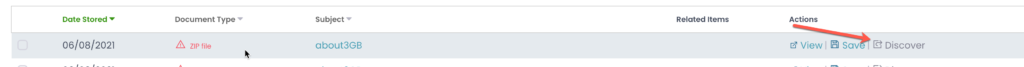
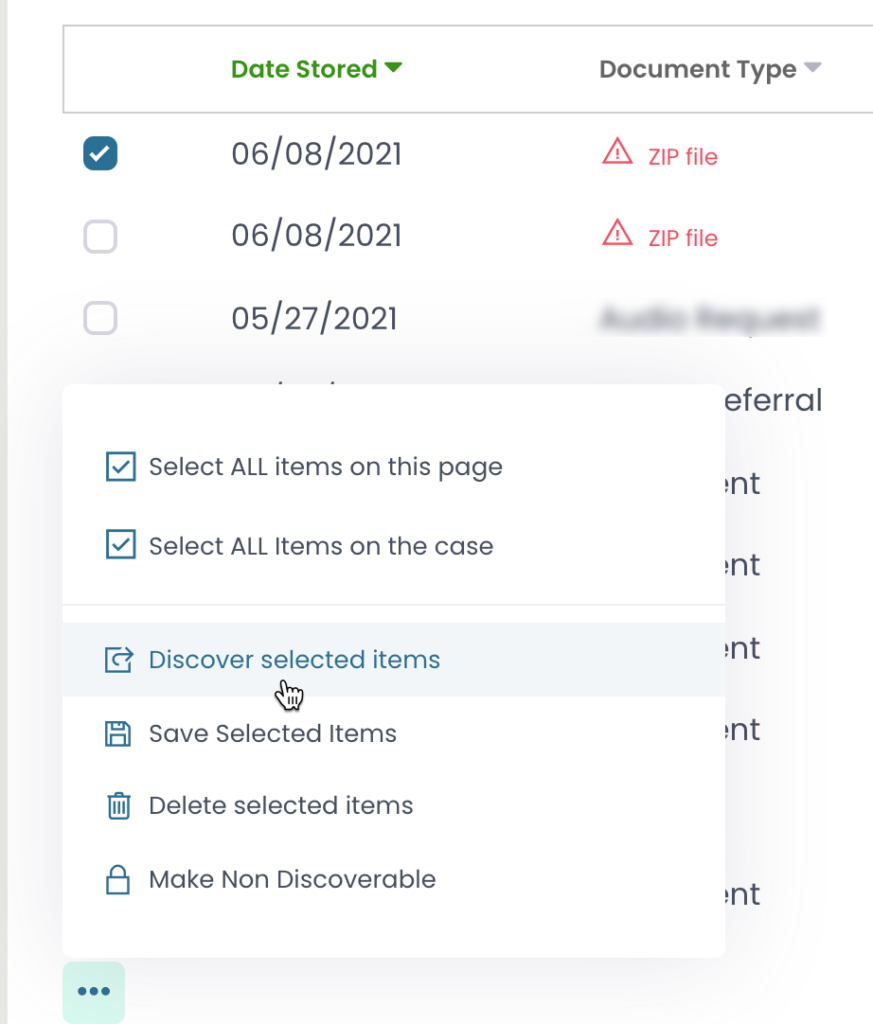
If you select a zip file and try to Discover using bottom menu you will get an error pop up (see below)