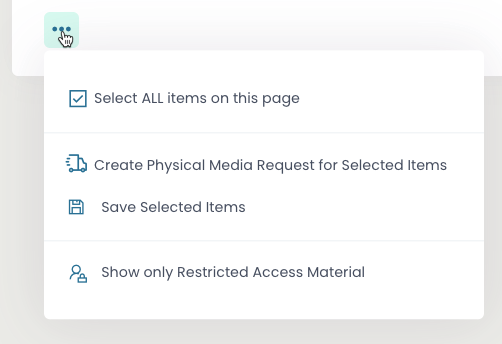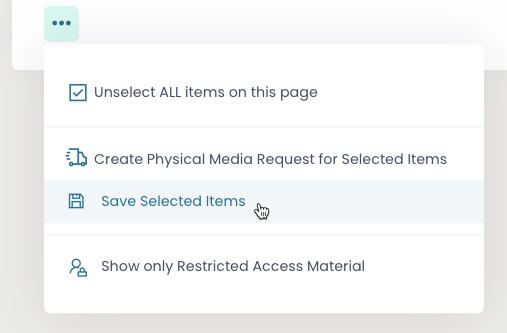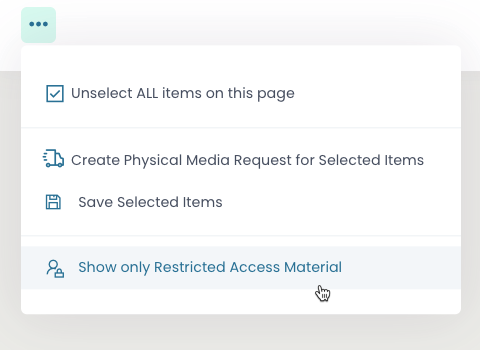Section pages: Case View Page – New Material – Pending Release – Released Discovery – Physically Discovered – Non Discoverable
Released Discovery Tab
Released Material – Discovery that has been stamped and given to defense Attorney.
This section will cover all the Released Discovery on a case, who it was released to and so much more.
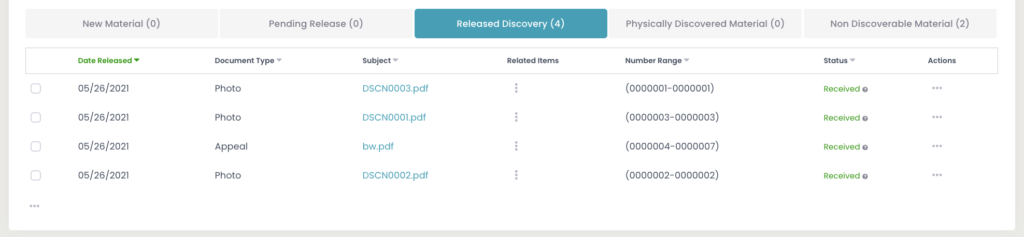
Status column
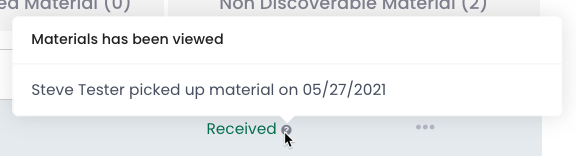
Status of the Defense will be displayed here:
Not Received / Received.
Click the ? icon to learn more about the status.
Related Items
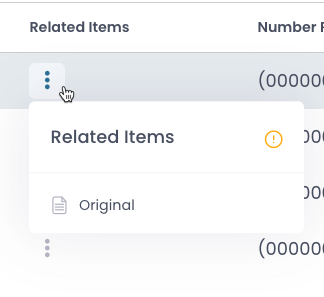
If there are Related documents to the material there will be an ellipse shown. Click to expand and access the documents.
Actions
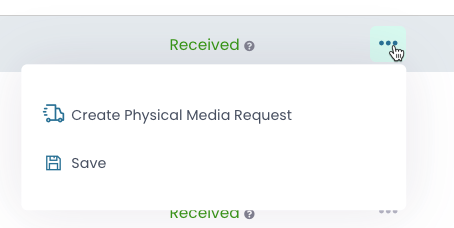
Use the ellipse to view additional actions that can be performed on each item.
Sub menu options:
Create Physical
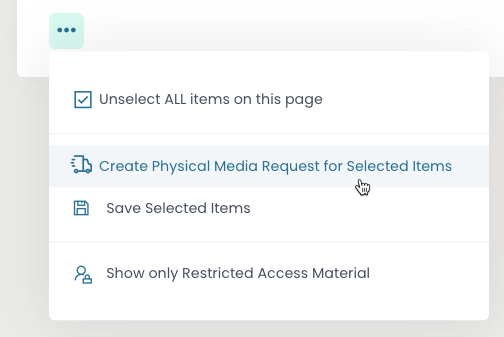
More on Creating Physical Discovery here.
Status:
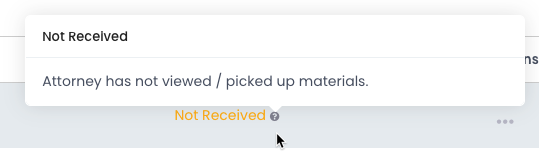
Not Received
If an item has not been viewed or picked up by Defense Attorney it will show a status of Not Received, click the ? for additional details
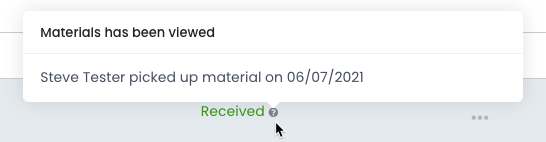
Received
If an item has been viewed or picked up by Defense Attorney it will show a status of Received, click the ? for additional details. This will show the Date the item was first looked at (or picked up).
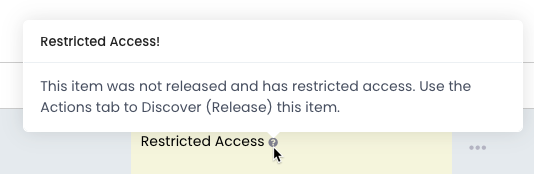
Restricted Access
If an item was not released to and attorney it will be marked as Restricted Access.