Section pages: Case View Page – New Material – Pending Release – Released Discovery – Physically Discovered – Non Discoverable
About this page:
This section talks about how to Recall files in within the application.
How to Recall Files
On a selected row click the submenu icon and choose Recall.
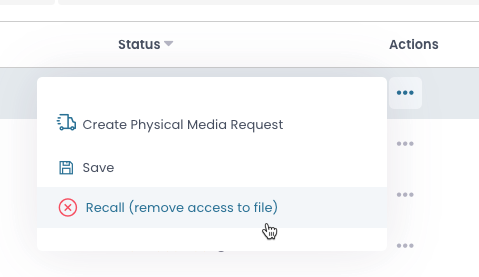
If an item has not been marked as “received” by the Defense you can “recall” it.
Simply locate the item and use the inline menu (located on the far right). Select the Recall link to proceed. A modal confirmation widow will appear. (see below for more)
Confirmation Modal
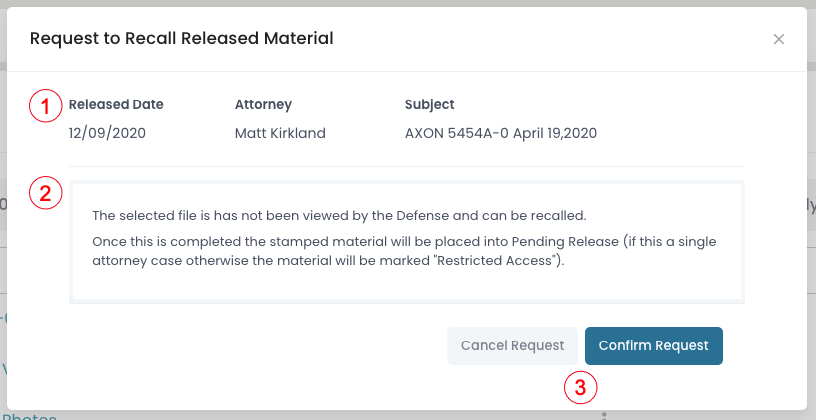
Modal sections:
- Material details being recalled
- Details bout the Recall process and what happens after a successful recall
- Action buttons

Successful Recall
Once submitted and the recall was successful a message will appear on the top of the screen.
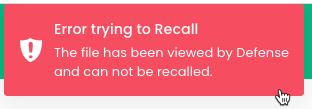
Failed Recall
Once submitted and if the recall failed, a message will appear on the top of the screen.