In this section you will learn how to invite a Defense Attorney to join the eDiscovery app.
Steps to invite Defense Attorney
Once you click into the Register section you will be greeted with this screen.
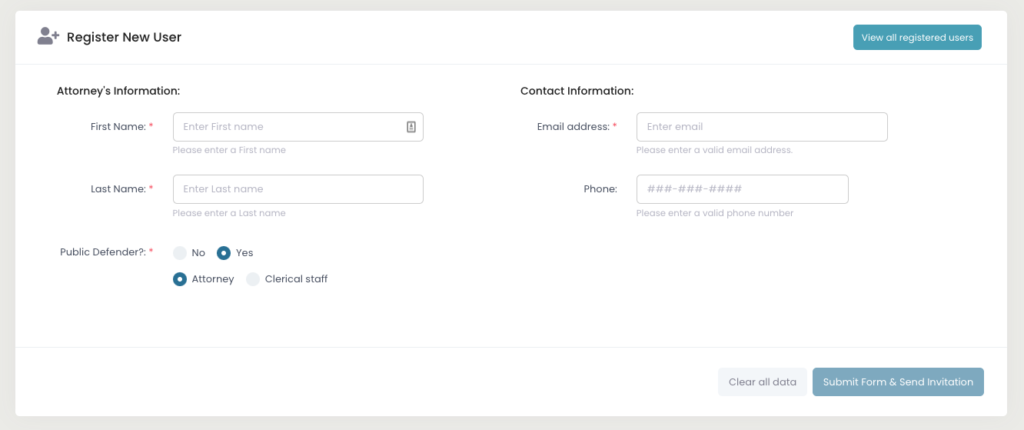
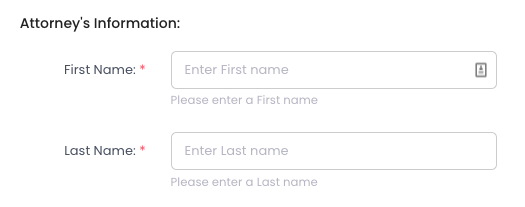
Enter First / Last name:
Both first and last name are required
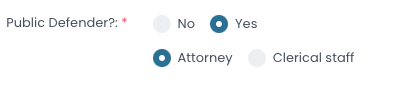
Choose role of new Attorney:
If private attorney – select radio button “No”
- If Public Defender select “Yes”.
- You will get 2 more choices:
- Attorney
- Clerical Staff
- You will get 2 more choices:
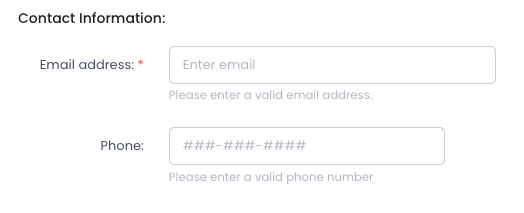
Enter email and phone number:
- Email is required
- Phone numbers are not required.
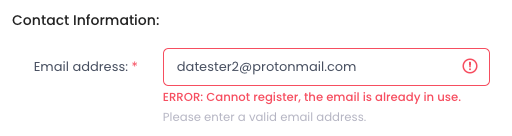
If email is in use:
If you enter an email address already on file, you will get an error.
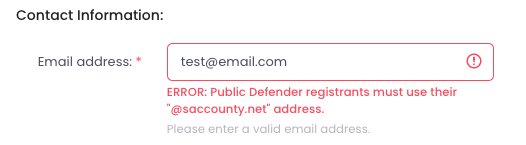
If registering a Public Defender:
The new attorney must have a saccounty.net email address.
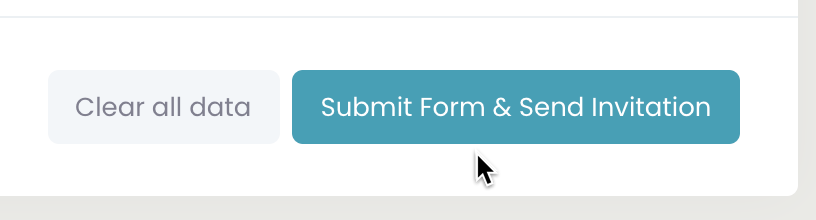
Submit registration:
After all required data is entered click the Submit button.