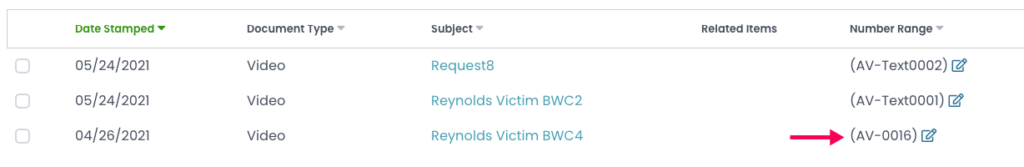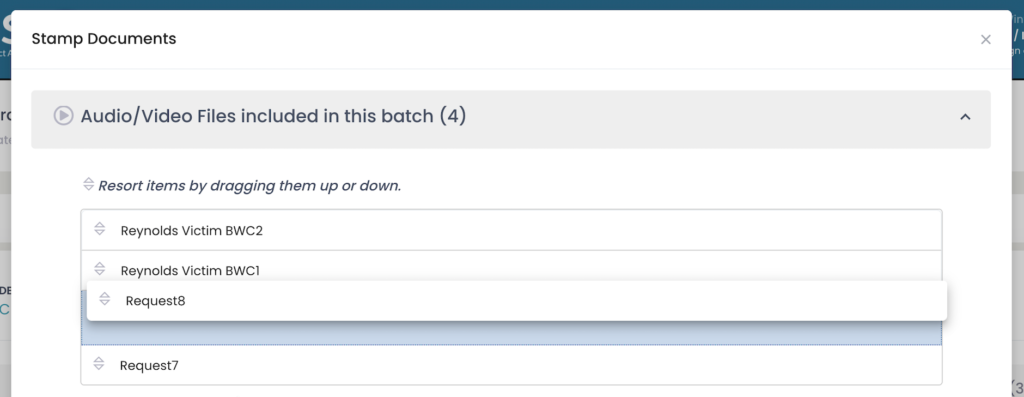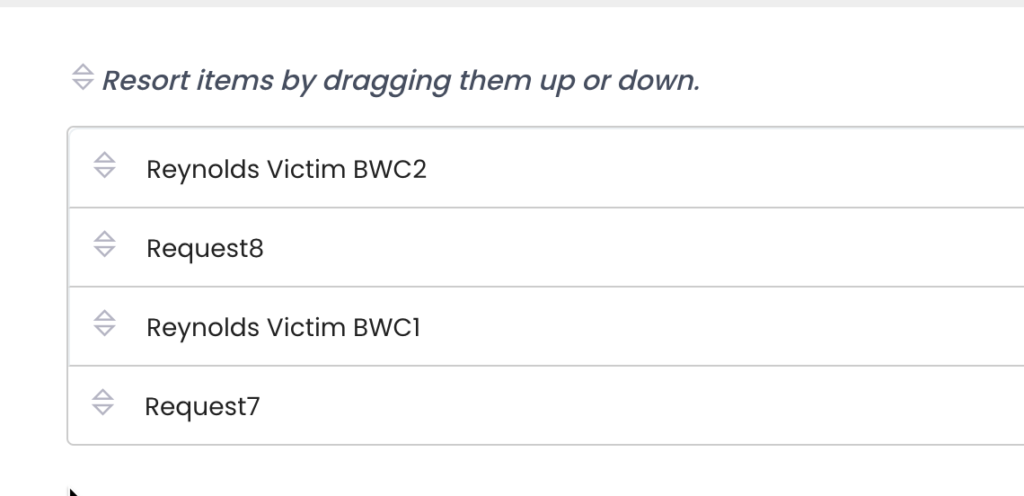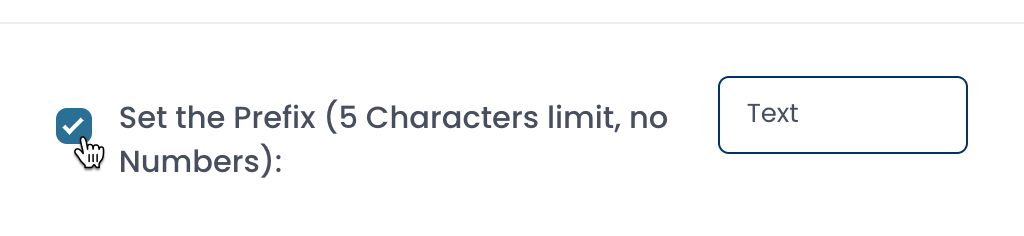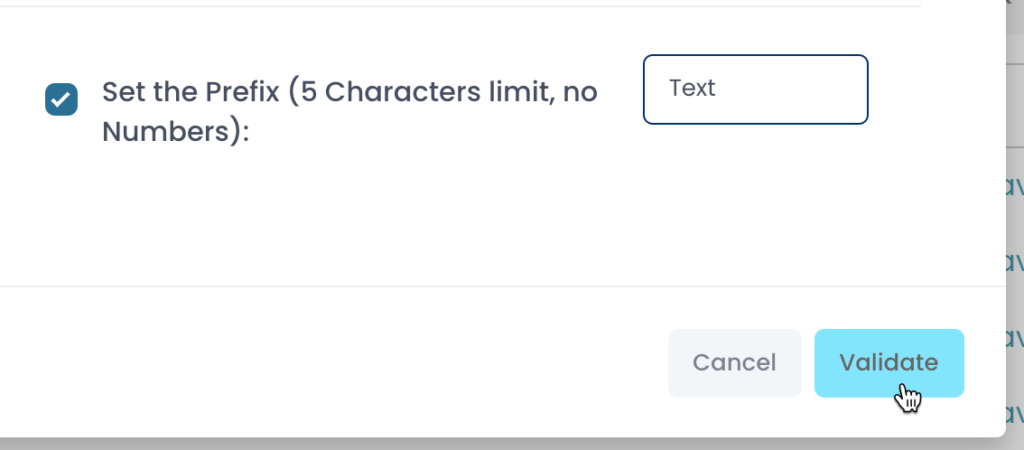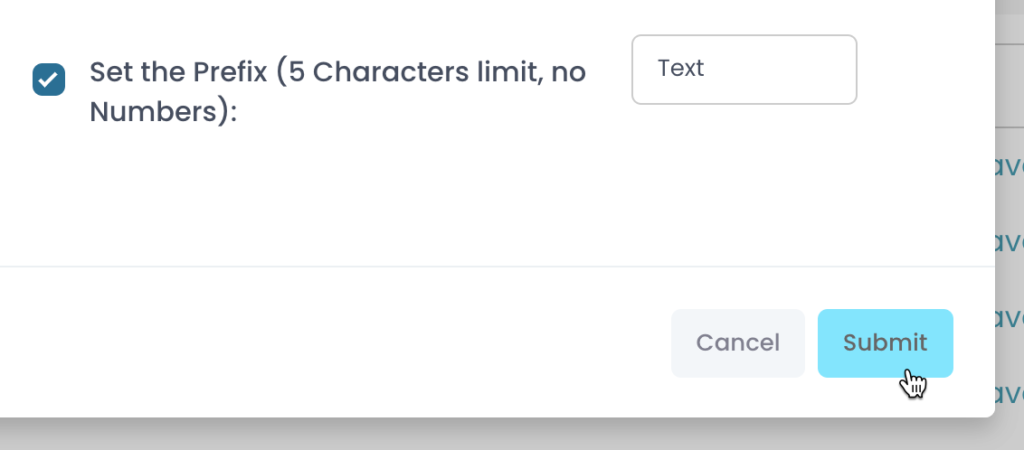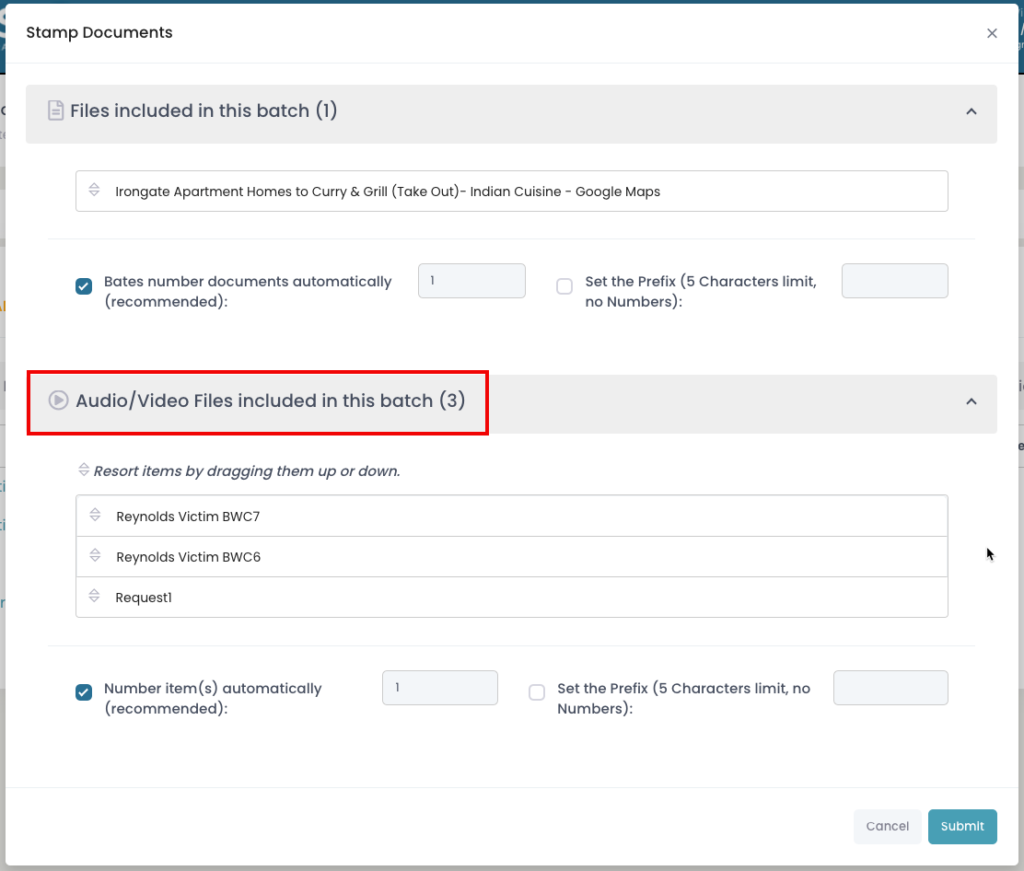Section pages: Case View Page – New Material – Pending Release – Released Discovery – Physically Discovered – Non Discoverable
This section will cover the New Material that has been added to a case and how to process it for Discovery
Discover single item (movie)
Discover selected items
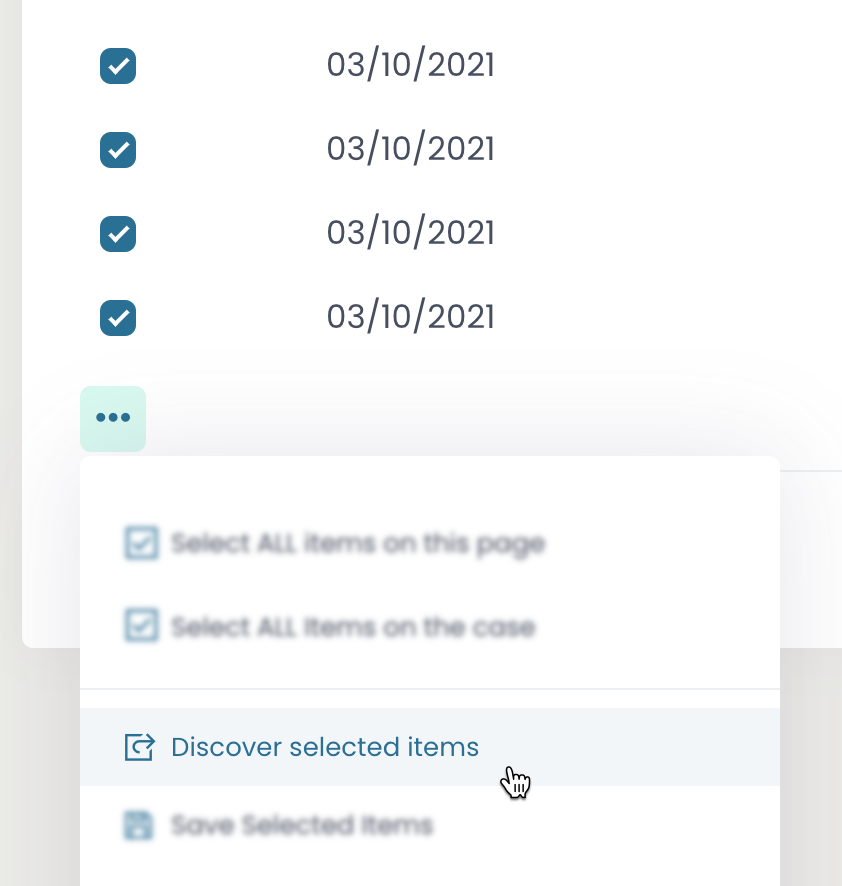
Select the items you want to Discover:
Click the icon below the checklist choose Discover Selected Items.
A modal window will appear with the
Modal window with selected items
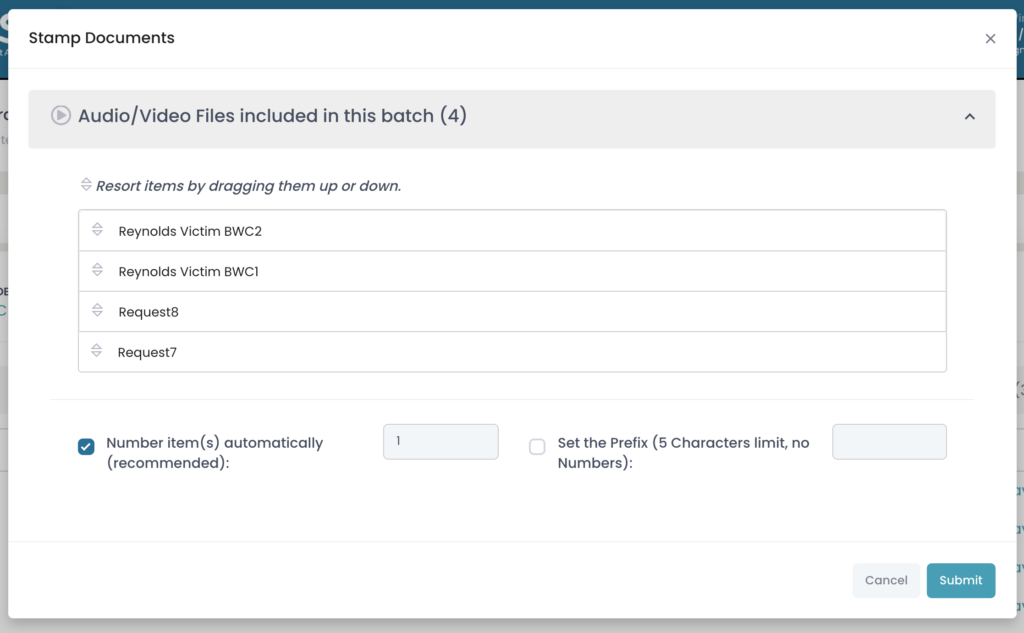
Resort (prior to Bates Numbering)
Setting up Prefix
Audio / Video (AV) stamping