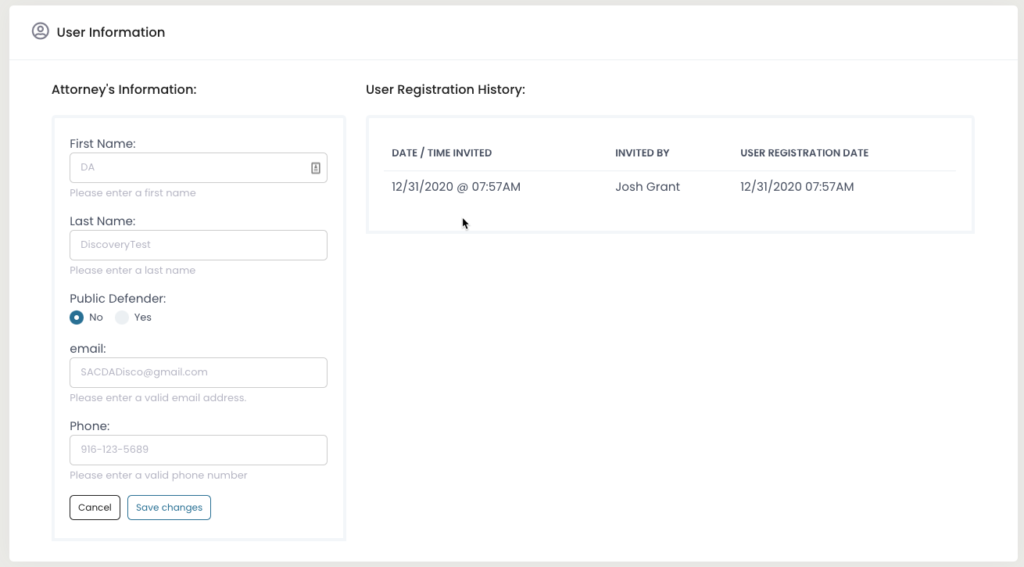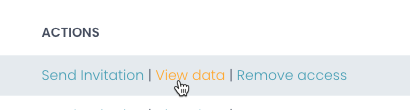
Click “view data” to get to edit mode
User profile page
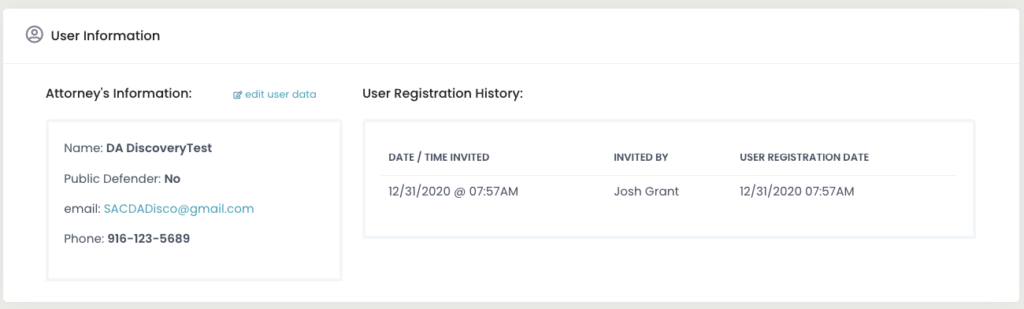
Edit user data
If you need to edit the Registered user’s data follow these steps.
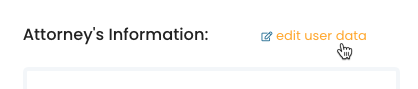
Click “edit user data” link.
Edit mode
Edit what data you need in the form fields.
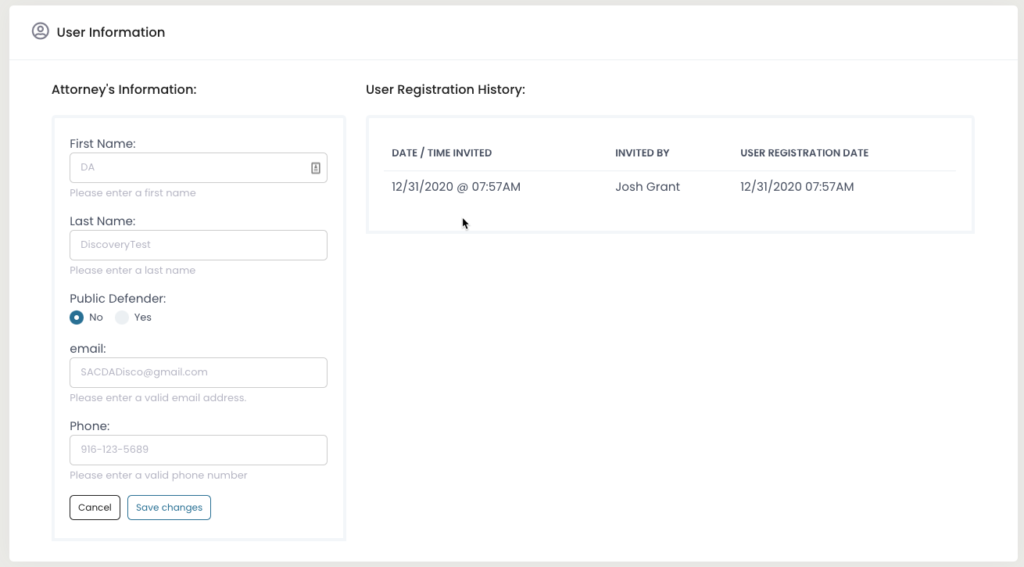
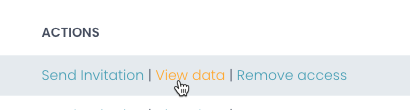
Click “view data” to get to edit mode
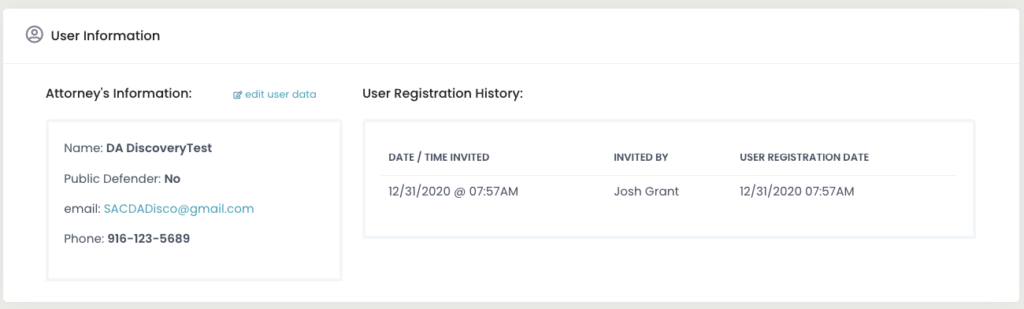
If you need to edit the Registered user’s data follow these steps.
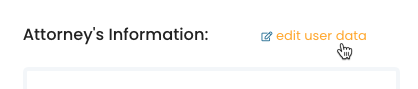
Click “edit user data” link.
Edit what data you need in the form fields.