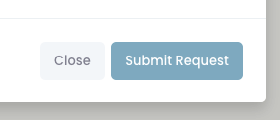Section pages: Case View Page – New Material – Pending Release – Released Discovery – Physically Discovered – Non Discoverable
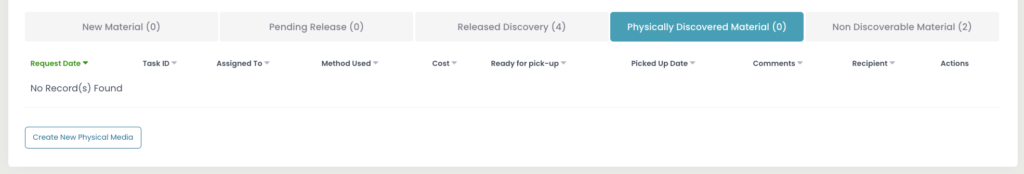
Create a new Request
This section will outline how to create a new Physical Request
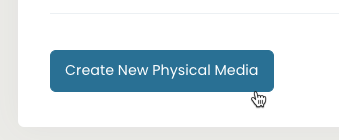
Click the “create new” button in the lower left of the page. A new modal will open.
Modal
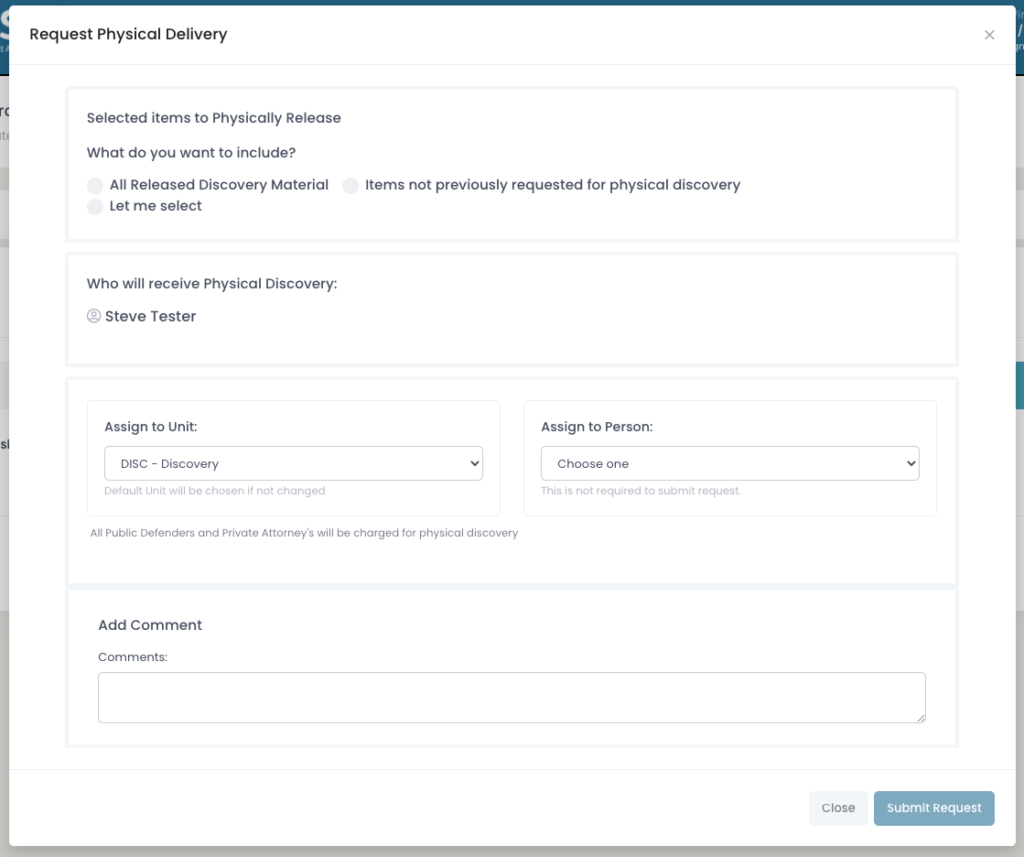
Select what to include in request
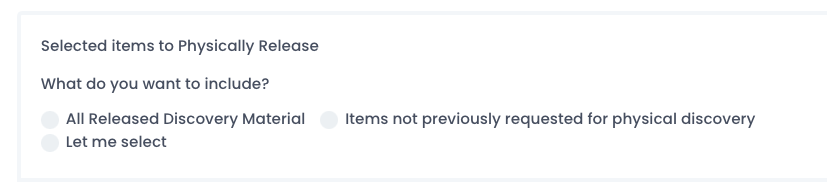
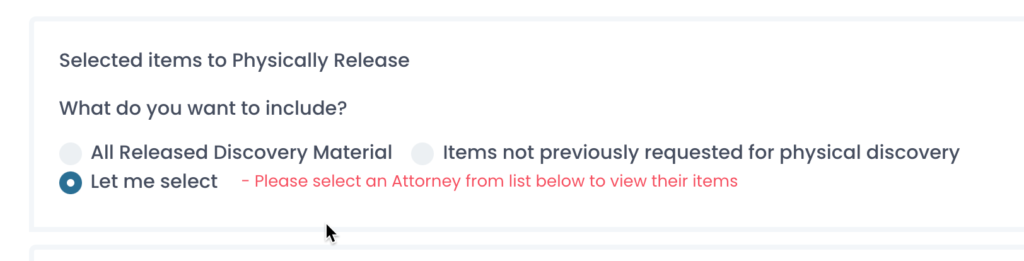
Select who will receive request
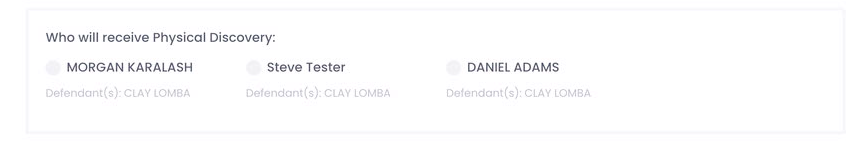
Select a Unit and Person to assign Task to
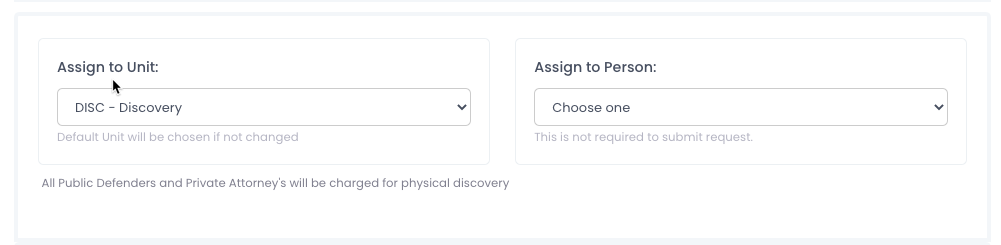
Add a comment
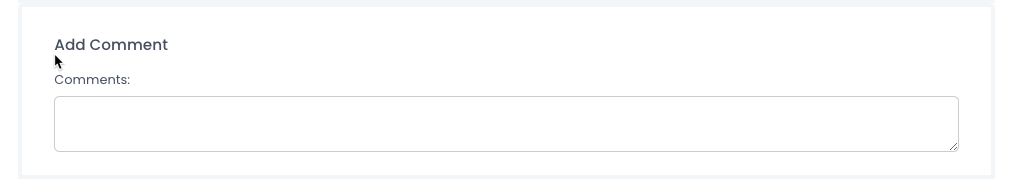
Submit Request