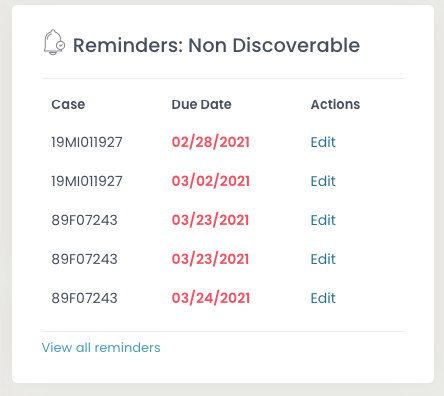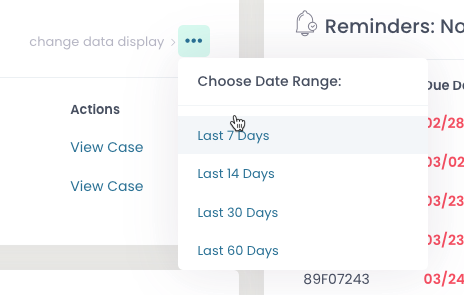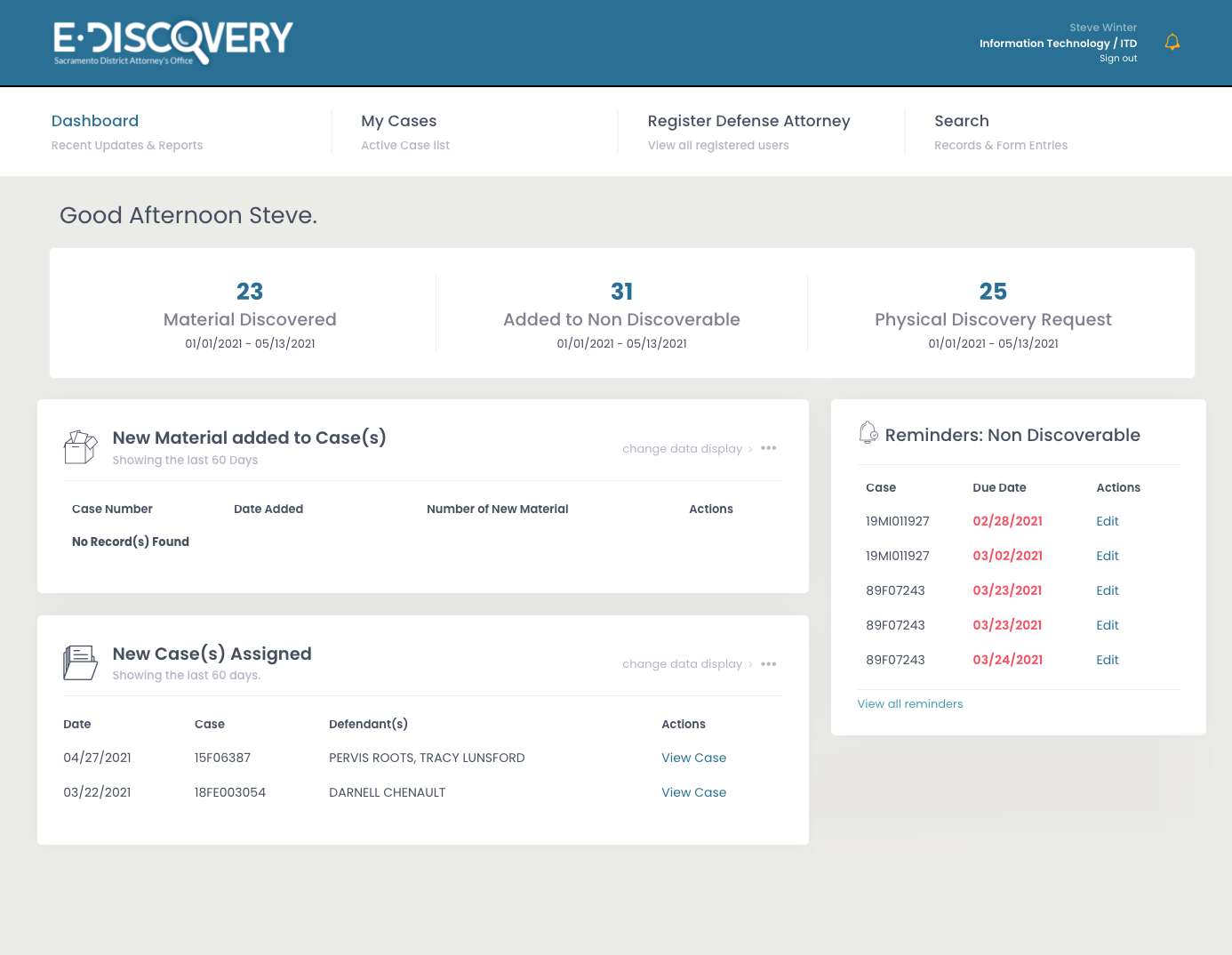
The application’s landing page
Navigation
The way to navigate through the application is easy, use the top bar navigation links. (more details here)
- Dashboard (the homepage)
- My Cases (list of all you active cases)
- Register Defense Attorney (invite someone to join the app)
- Search (find anything easily)

By the numbers
Displayed at the top of the page are 3 sets of numbers:
- Total number of Material Discovered to date (starts on Jan 1 of the year)
- Total number of items added to Non Discoverable to date (starts on Jan 1 of the year)
- Total number of Physical Discovery Requests created to date (starts on Jan 1 of the year)

New Material added to Case(s)
This section show you an overview of the New Material added to your cases. By default it shows the last 14 days and you can change this value (see below for more)
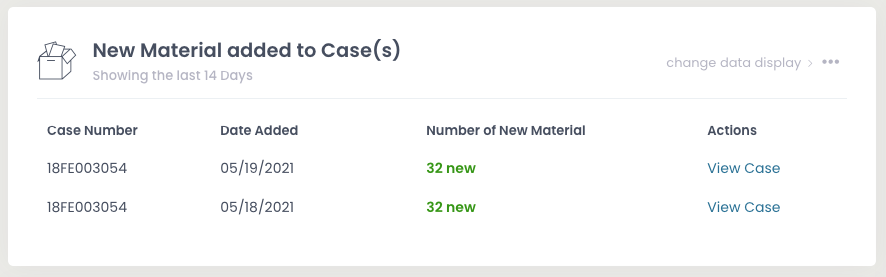
Change data display date range
New Case(s) Assigned
This section show you an overview of the new cases assigned to you. By default it shows the last 14 days and you can change this value (see above for more)
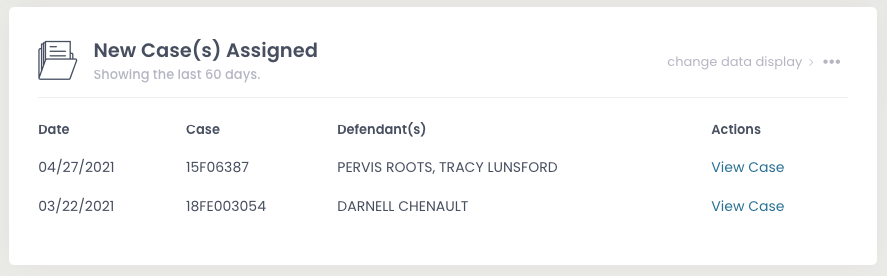
Reminders: Non Discoverable
If you have placed items in Non Discoverable tab on a case and set a reminder they will appear here if due within 3 days. Any past due reminders will be shown with the due date in red text.