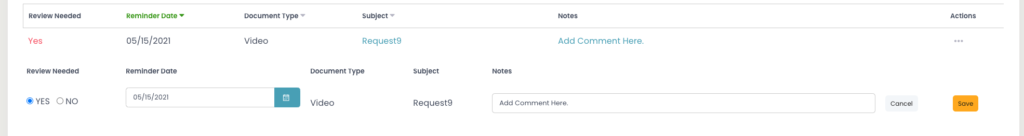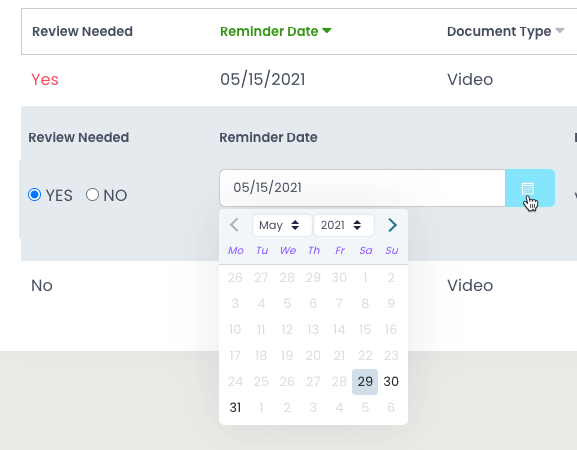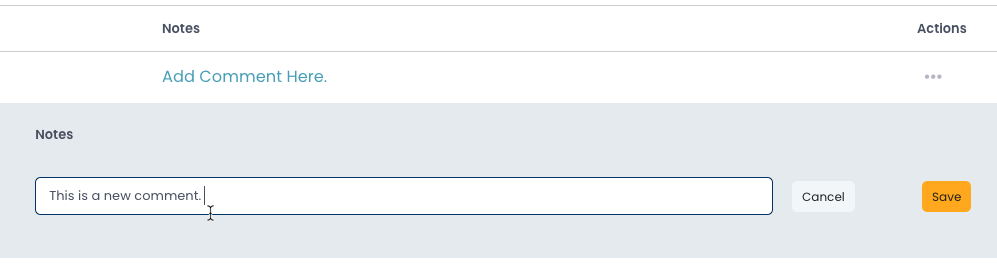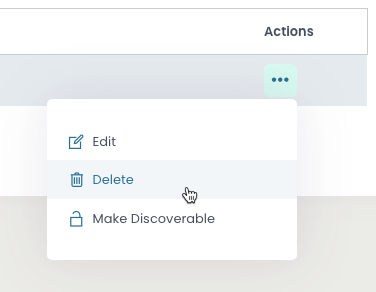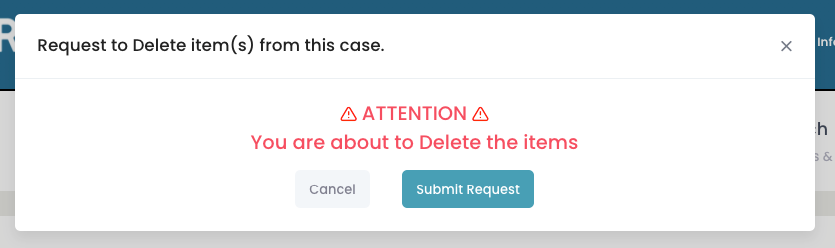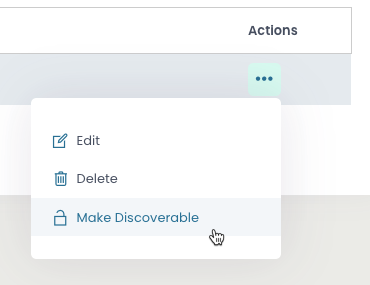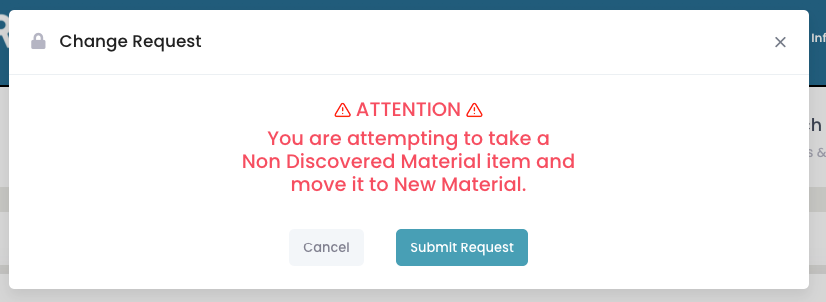Section pages: Case View Page – New Material – Pending Release – Released Discovery – Physically Discovered – Non Discoverable
Click here to learn how to make an item Non Discoverable
Non Discoverable Tab
Select an item in New Material tab then click the lower ellipse to view popup menu
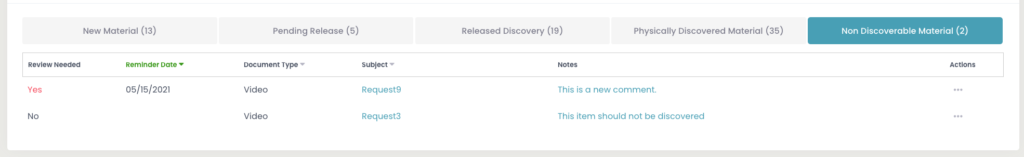
Notes
Click subject text to view
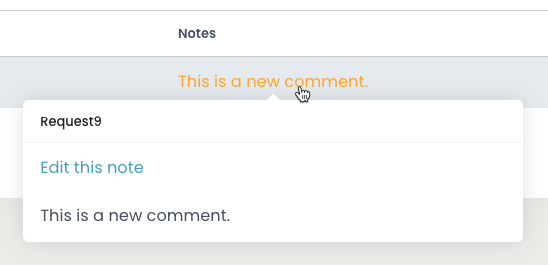
Edit note
Click link to place the text in edit mode.
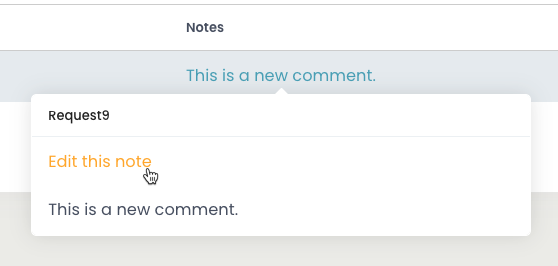
Edit an Item
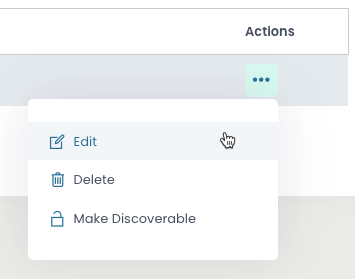
Choose menu from ellipse
- Edit mode
- Delete
- Make Discoverable
Edit mode: