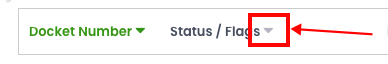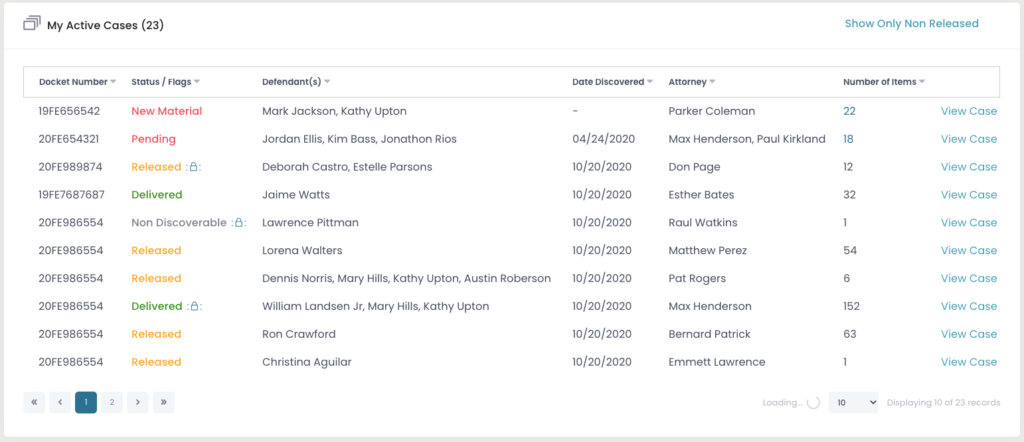The My Cases landing page shows a table listing all your active cases.
By default the number of cases shown is 10. You can increase the number by using the dropdown in the lower right of the table.
Columns
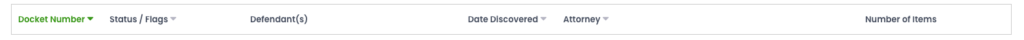
There are six main columns that sort data for each case:
- Docket number
- Status/Flags
- Defendant(s)
- Date Discovered
- Attorney
- Number of Items
Choose what to see
You can easily sort cases that only have Non Discovered material by clicking the link in the upper right.
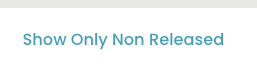
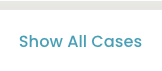
Sort the columns
You can customize the view of the table by sorting the columns. If you see a “carrot” next to the title that column can be sorted. Simply click the title and the column with sort and title text will turn green to indicate that the table is being sorted by that column. By default the page loads with Docket Number column being sorted.